Written by Kaylee Wood | Last updated: May 07, 2020
"Download Instagram videos of my favorite artist and to to share with my friends anywhere is one cool thing I will do to keep up with the trends." Instagram is becoming more and more popular that enables its users to take pictures and videos and to share them on a variety of social networking platforms. It also has the amazing feature to beautify pictures and personalize videos with a list of choices. The Instagram videos can be awesome! Whether you want to download Instagram videos to make a DVD or to save them for later use, you can use a free instagram video downloader to download whatever Instagram videos you like!
[Warning] YouTube music & copyright-protected contents are not supported for download.
In order to get this working, you are going to need a 5KPlayer, which is a top notch free Instagram videos downloading software that downloads Instagram videos with high quality in seconds.

5KPlayer is a freeware for both Mac and Windows, updating regularly. It will offer you the best way to download Instagram videos. Whether they are your friends' amazing creations or posted by celebrities you are following, to download videos from Instagram with 5KPlayer will be easy as pie. Similar to free downloading Facebook videos and Dailymotion videos, all you need to do is to paste the video URL in the address box and click "download". And then everything goes automatically. Here below is a 3-step tutorial that shows you how to download Instagram videos and save them to your local library so as to view them at your leisure time.
Step 1: Download and launch this amazing free Instagram video downloader on your Mac or PC. Click "Library" button on the top of the main interface. Alternatively, you can click "YouTube" button on the main panel of this free Instagram downloader to come to the download window.
Step 2: To download Instagram videos, you need to copy the entire URL of video on Instagram followed by pasting it to the address frame. (You can just simply click the "Paste & Analyze URL" button). Once you've pasted the URL correctly, it will display detailed information on the interface, including video format, definition ect.
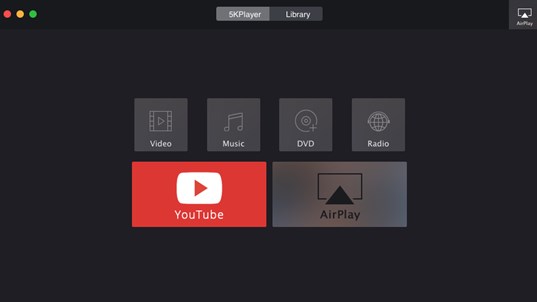
Step 3: Before downloading, you can feel free to click the setting icon and choose whatever the format or resolution the video contains and then press "Download" button to start to download Instagram videos free.
Note: If you want to convert free downloaded Instagram videos to audio format like MP3, AAC, click " Convert to MP3"; and the whole task will be done in a few seconds.

5KPlayer is not only a free Instagam videos downloader; it has the most brilliant feature of downloading music video to MP3 format from over 300 online video sites. What's more, this powerful Instagram video downloader is also capable of playing videos and music at any resolution in almost any format. And it is able to AirPlay those downloaded Instagram videos from iPad/iPhone to Mac and to Apple TV. Let's try this free Instagram video downloader to download high quality Instagram videos free!
Download TikTok to MP4 No WatermarkHere list various TikTok video downloaders to help download TikTok videos to MP4 without watermarks on iOS, Android and computer.
How to Free Download Facebook Videos?Learn how to free download Facebook videos by using the free Facebook video downloader.
How to Free Download Vine Video?Find some interesting Vine video and want to download and save it forever? Here are the tips teaching you how to download.
Home | About | Contact Us | News | Privacy Policy | Agreement | Site Map
Copyright © 2025 Digiarty Software, Inc. All Rights Reserved.
5KPlayer & DearMob are brands of Digiarty Software, Inc. All other products or name brands are trademarks of their respective holders. All logos, trademarks and images relating to other companies that may be contained wherein are applied in the Internet that are not used for commercial use. Digiarty's software is not developed by or affiliated with such companies.