5KPlayer > YouTube Download > Video Format Converter
Written by Kaylee Wood | Last updated: April 29, 2020
Why do you need a video format converter? To convert video file to another format so as to play on your iPhone/iPad, or just to compress it to save your hard disk storage. Either way, you need to get the best video format converter, such that you can get the converted video with lossless quality. Now the priority is to download the best free video format converter!
[Warning] YouTube music & copyright-protected contents are not supported for download.
Free download this best video format converter - 5KPlayer to download and convert videos to MP4/MP3, so that you can play it on your iPhone/iPad/iPod and even AirPlay the converted MP4 video file form Mac/PC to Apple TV with the same video format converter.

The source videos you want to convert to another video format are mostly ripped from DVDs, recorded by DV, or download from internet. And the usage of the converted videos is nothing but playing on mobile devices, compressing to smaller size or AirPlay. Look at the chart below:
| Source Video Format | Target Video Format |
| DVD disc, DVD folder, ISO image file (DVDs) | MP4(play on mobile devices) |
| AVCHD, M2TS, MPEG (HD Camcorder ) | H.264, WMV (downsize the video) |
| MKV, AVI, MP4 | MP4, MOV, M4V ( AirPlay) |
To easily change the source video format to the target video format, you will need 5KPlayer. As a video format converter, 5KPlayer can swiftly change video format from MKV, AVI, M2TS to MP4 and extract the music video or video soundtrack to MP3/AAC audio.
However, when you press the button "Convert to MP4" in the video convert panel of this video format converter, you can choose whether you want to convert DVD or video to MP4, AVI, etc.
The video format converter 5KPlayer can easily download videos from 300+ online video sites and then convert to MP4 or AAC MP3 audio.
Step 1: Launch this best free video format converter - 5KPlayer.
Step 2: Click "YouTube" button on the main panel.
Step 3: Copy the URL of the source video on the website and paste to the address bar by simply clicking "Paste URL and Analyze".
Step 4: When it is done analyzing, hit "download".
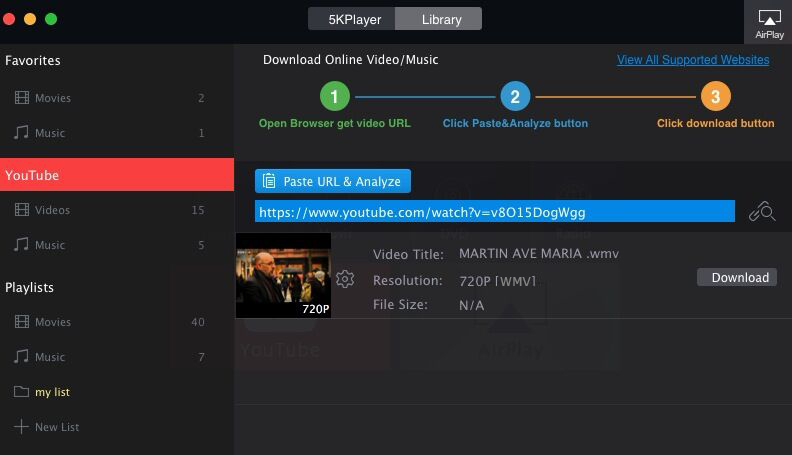
Step 5: After successfully downloaded the video file, you will find it in the "Videos" folder on the left.
Step 6: Click the file icon below the source video file.
Step 7: Select and click the target format you want to convert with this free video format converter. And the whole conversion will be done in seconds.

Wouldn't it be amazing that your video music player can also function as a video format converter? After looked up so many video format converter, now you have 5KPlayer to be your multimedia player to play MKV, MP4, AVI and video format converter to change video format. There is another reason why you need this video format converter, after you have changed the video format to AirPlay compatible, you can also use 5KPlayer to AirPlay your video from computer to Apple TV.
Best Free MKV to MP3 Converter DownloadThe best free MKV to MP3 converter is recommended to convert MKV to MP3 in this tutorial.
Convert Online Video to MP3 AAC MP4 etcThis is an incredible free online video converter alternative that converts video to MP4, MPEG, M4V, FLV, ect.
Home | About | Contact Us | News | Privacy Policy | Agreement | Site Map
Copyright © 2025 Digiarty Software, Inc. All Rights Reserved.
5KPlayer & DearMob are brands of Digiarty Software, Inc. All other products or name brands are trademarks of their respective holders. All logos, trademarks and images relating to other companies that may be contained wherein are applied in the Internet that are not used for commercial use. Digiarty's software is not developed by or affiliated with such companies.