5KPlayer > Video Music Player > Windows Media Player Subtitles
Posted by Kaylee Wood | Last update: April 28, 2020
Windows Media Player subtitles problems you meet fall into 3 categories basically: [1] To show/hide the Windows Media Player subtitles of a video [2] To add external subtitles to Windows Media Player [3] To solve Windows Media Player subtitles not working problem or sync problems. This article troubleshoots your problems in detail at first, and offers a table of top-quality subtitle download websites for you to find more suitable subtitle files in .srt, .sub., .ass and more.
Windows Media Player subtitles has limited functionalities - well it's understandable - Windows users enjoy the simplicity of using the basic media player that gets general jobs done. But for you, who keeps reading here, basic jobs can't be enough. Want to play with Windows Media Player subtitles and play them well? Try 5KPlayer that can add subtitles, solve subtitles not in sync and more problems easily!
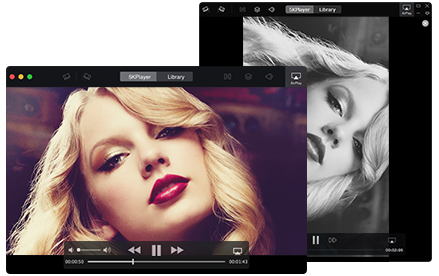
Problems of subtitles Windows Media Player fall into 3 categories:
[1] Videos with Subtitle Files
You are playing media with subtitle files on Windows Media Player, but previous settings have turned subtitles, captions or lyrics off. Here's the solution:
Step 1: Click the "Play" menu, point to "Lyrics, Captions, and Subtitles", and then click "On if Available";
Step 2: If the Play menu isn't visible, click "Organize", point to "Layout", and then select Show menu bar;
Note: Basically, Windows Media Player subtitles option is turned on by default. If this way doesn't work for you, read on because [2] and [3] are the most cases.

[2] Videos with Damaged Subtitles
If you use Windows Media Player to play a video with damaged subtitles, there's barely no method to fix the damaged .srt, .ass, or .sub file.
Overwriting the broken subtitles takes 5KPlayer. This is a software to add subtitles to Windows Media Player, it works with mkv video files as well as .mp4, .mov and .avchd, also it works with .mp3, .aac., .flac music files. Here's the 6 Windows Media Player subtitles format that 5KPlayer can play with.
Subtitles in: .srt, .ssa, .ass, .json, .aqt .sub
So How to Play SRT Subtitle Files with 5KPlayer?
Step 1: Drag a video with Windows Media Player subtitles problems into 5KPlayer interface to play.
Step 2: Right click > Subtitles > Load subtitle file
Note:
* The 6 formats cover all the files in free subtitles download sites detailed in [4].
* What's a video with damaged subtitles? Mostly it is subtitles not working with Windows Media Player, and the quickest solution is to replace it with a new .srt file.
[3] Videos without Subtitles At All
Good news is that: your video files without subtitles are most likely UHD ones, so you can play VOB videos extracted from DVD discs.
The solution is the same: Just download the suitable Windows Media Player subtitles and add it to the movies you are playing with 5KPlayer.
Note: Refer to the best websites in [4] to free download WMP subtitles.
[4] Best Websites to Free Download Windows Media Player Subtitles
TV Series Subtitles - www.opensubtitles.org
Movie Subtitles - www.subtitlehub.org
Link to IMDB - www.subtitles.com
Note: IMDB is the most authoritative Internet movie database under Amazon.com.
With how to add subtitles to Windows Media Player detailed above, here's the tutorial to fix subtitles not in sync with video.
Step 1: Start playing the video in 5KPlayer whose subtitles do not sync with videos in Windows Media Player.
Step 2: Right click on the playback area of this subtitle master, click "Synchronization".
Step 3: Drag the float mark to adapt the progress rate according to your subtitle sync condition, and you will find the media playback perfect after simple operations.

Windows Media Player subtitles problems, some of which easily done with WMP itself, takes this best free video player to handle once and for all. With regard to more Windows Media Player playback errors, you can all resort to this Windows Media Player alternative to obtain more Windows Media Player codecs to revamp viewing experience.
Top 10 Subtitle Download Sites Find your favorite sites here to download subtitles srt or download subtitles in Chinese, Indonesian, Korean, Hindi, etc.
[Solved] Windows Media Player Not WorkingWindows media player stops working on your Windows (10) PC? Here this ultimate guide will offer you the best solutions.
Windows Media Player Update NotesThis article tells how to turn off/on automatic Windows Media Player update, and the update log before you update it.
Home | About | Contact Us | News | Privacy Policy | Agreement | Site Map
Copyright © 2025 Digiarty Software, Inc. All Rights Reserved.
5KPlayer & DearMob are brands of Digiarty Software, Inc. All other products or name brands are trademarks of their respective holders. All logos, trademarks and images relating to other companies that may be contained wherein are applied in the Internet that are not used for commercial use. Digiarty's software is not developed by or affiliated with such companies.