Posted by Kaylee Wood -
Contact Author
Windows Media Player not Playing DVD? [Solved]
 If you are finding the quick solution, click here: The solution most people use [85%]
If you are finding the quick solution, click here: The solution most people use [85%]
How to Solve Windows Media Player Won't Play DVD? Find the Solutions Here
Windows Media Player not playing DVD problem occurs when trying to play DVD on Windows 7, 8 or 10? Then, you may ask "Why does my DVD not play on Windows Media Player?" or "How do I get Windows Media Player to play DVDs?" However, the truth is that Windows Media Player newer than and including Windows 8 has dropped some of its ability to DVD playback. That's why you receive an error message like "Application not found", "Unknown disk" or "Windows Media Player cannot play this DVD…" .

How to solve Windows Media Player not playing DVD issue? Before complicated solutions, you can try to disable and re-enable your Windows Media Player, or just reinstalling Windows Media Player to tackle that problem. But if it doesn't make any sense, you may need other ways including a more powerful DVD player which we will explain in detail below.
Windows Media Player Cannot Play DVD? Try Multi-region DVD Player 5KPlayer Free DVD player 5KPlayer can play both homemade and commercial DVD discs without errors.Easier & Fast Solution
Free DVD player 5KPlayer can play both homemade and commercial DVD discs without errors.Easier & Fast Solution
5KPlayer - Best Free DVD Player Software for Windows 7, 8 & 10
- Play multi-region DVDs bought from Japan, America, Australia, Canada, etc;
- Play Disney DRM, Sony ArccOS, CSS-encrypted, etc DVDs without tedious manual decryption;
- Play DVD-R/RW, ISO image, Video_TS, VOB file, and DVD folders easily;
- Handles homemade and commercial discs in 4K effect with no quality loss.
 Free Download 5KPlayer on Windows
Free Download 5KPlayer on Windows  to play DVD discs smoothly
to play DVD discs smoothly
 Free Download 5KPlayer on Mac
Free Download 5KPlayer on Mac  to play DVD discs smoothly
to play DVD discs smoothly
Windows Media Player Won't Play DVD? Reasons and Solutions
Reasons causing this big error vary, but we will try hard to list them all plus corresponding solutions.
Possible reason 1: You may have an edition of Windows that doesn't support DVDs with Windows Media Player
As we have mentioned above, since Windows 8, Windows Media Player cannot play DVD anymore. Specifically, Windows 8.1 and Windows 8.1 Pro don't come with DVD movie playback because there is no proper DVD player app, while Windows RT 8.1 doesn't support DVD playback at all due to the problem with a codec even though you have a DVD player app on it. As for Windows 10, Microsoft has prepared another paid DVD player app called Windows DVD Player for DVD playback on Windows 10.
It seems only Windows 7 could play DVDs. If you're running Windows 7 Home Basic or Windows 7 Starter, you can upgrade to Windows 7 Home Premium, Ultimate, or Enterprise to add full DVD playing capability. However, it doesn't mean Windows Media Player not playing DVD on Windows 7 won't happen when there is codec problem.
How to solve: Use the right Windows version to play DVD with Windows Media Player.
Possible reason 2: Lack of corresponding codec
As mentioned above, codec problem will also cause Windows Media Player not recognizing DVD issue. So, you may have to download Windows Media Player DVD codec to make up for that.
Possible reason 3: Windows Media Player requires a DVD decoder to play DVDs
If you have a DVD drive and a compatible DVD decoder installed on your computer, you can use Windows Media Player to play a DVD-Video disc. Once your computer is missing a decoder, you will receive message like "Windows Media Player requires a DVD decoder to play DVD media…" or "Windows Media Player cannot play the DVD because a compatible DVD decoder is not installed on your computer."
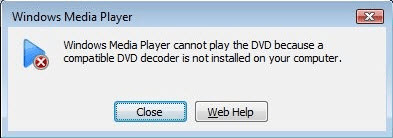
How to solve: Microsoft suggests you to download the Windows Media Player plug-ins to add DVD capability to Windows Media Player. Alternatively, you can try third-party DVD decoder like WinX DVD Ripper Platinum to help Windows Media Player play DVDs.
Possible reason 4: Your DVD is in Blu-ray disc format
Unfortunately, the Blu-ray disc format is not supported in Windows Media Player. To play Blu-ray DVD discs, you need to use professional Blu-ray DVD player and a driver capable of reading Blu-ray discs.
Possible reason 5: Your DVD is in digital copy protection
If you see error message "Windows Media Player cannot play this DVD because there is problem with digital copy protection…", it means the DVD disc is encrypted by CSS, Disney DRM, Sony ArccOS, etc DVD encryption method. You can follow Microsoft's guide to install an updated driver for your video card, or just install another decoder to help Windows Media Player decode DVD. If that doesn't help, you may turn to other DVD player software to play DVD discs with digital copy protection.
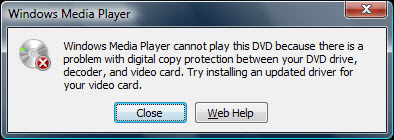
Possible reason 6: Windows Media Player won't play DVD because you update Windows version to Windows 10
"ive updated my laptop to windows 10 but am unable to play dvds on windows media player, ive looked on the web & it says it should have be updated with the windows 10 update , do I need a plug in? my updates show as all up to date ...help!!"
Solution 1: Run Windows Media Player DVD troubleshooter.
1. Press Windows key, type troubleshooting and select it.
2. Click on View all in the left pane.
3. Click on Windows Media Player DVD and follow the onscreen instructions.
However, despite your Windows Media Player could play DVDs, it is still not capable of playing commercial DVD video. To play such DVDs on Windows 10, try solution 2.
Solution 2: Use Windows DVD Player to play DVD
Windows DVD Player is an app that used to play both commercial and homemade discs in the DVD-Video format on Windows 10 by default, but it does not support Blu-ray discs and also requires a DVD-capable optical drive to play DVDs. Worse still, the Windows DVD Player is only free for eligible Windows 10 upgrade from Windows 7 or Windows 8 with Media Center version, otherwise you may need to pay $14.99 for Windows DVD Player in Microsoft Store.
Possible reason 7: Your Windows Media Player does not detect DVD in DVD drive
You can try to make Windows Media Player as the default DVD player to solve Windows Media Player not recognizing DVD problem.
1. Type "Default Programs" in the Start screen.
2. Click on "Change Autoplay Settings".
3. Under DVD select "Windows Media Player" and click on "Save".
If the issue persists, you can try the following steps.
1. Type "Default Programs" in the Start screen.
2. Click Set your default programs
3. In the Programs list, click Windows Media Player, and then click Choose defaults for this program.
4. Select the check boxes next to the file types that you want Windows Media Player to play by default.
To sum up, the reasons to Windows Media Player not playing DVD error should mostly boil down to codec problem and decoder problem. But as you can see, you have to have big patience to dig out the specific reason causing your Windows Media Player DVD not working problem and then get the step-by-step solution here. So time-consuming indeed, why not try an easier way.
Windows Media Player alternative should be the best choice to help play DVD discs without considering so much. Take 5KPlayer as an example, it is a free and versatile DVD player software that plays multi-region DVDs regardless of region code 1-6, plays any homemade and commercial DVDs without thinking about the encryption methods, and also play DVD videos and files hassle free.
Windows Media Player Cannot Play DVD? Try Multi-region DVD Player 5KPlayer Play your DVD disc movies, ISO image, video_TS files without considering encryption method.Easier & fast Solution
Play your DVD disc movies, ISO image, video_TS files without considering encryption method.Easier & fast Solution
5KPlayer - Best Free DVD Player Software for Windows 7, 8 & 10
- Play multi-region DVDs bought from Japan, America, Australia, Canada, etc;
- Play Disney DRM, Sony ArccOS, CSS-encrypted, etc DVDs without tedious manual decryption;
- Play DVD-R/RW, ISO image, Video_TS, VOB file, and DVD folders easily;
- Handles homemade and commercial discs in 4K effect with no quality loss.
 Free Download 5KPlayer on Windows
Free Download 5KPlayer on Windows  to play DVD discs smoothly
to play DVD discs smoothly
 Free Download 5KPlayer on Mac
Free Download 5KPlayer on Mac  to play DVD discs smoothly
to play DVD discs smoothly
How to Play DVD Discs with Best Windows Media Player DVD Alternatie 5KPlayer?
Step 1. Free download DVD player software 5KPlayer above, install and launch it on your computer.
Step 2. Insert your DVD disc to the DVD drive of your computer and then click on the "+ DVD" button on the main user interface of 5KPlayer to load your disc. 5KPlayer will automatically detect the DVD disc and allow you to play your DVD discs smoothly.
Notice. You can also choose DVD ISO image file and VIDEO_TS folder from the File menu to play with this DVD player.

Final Words:
Besides that, 5KPlayer is born to be a multimedia player to help play videos music in any common media format, say MP4, MKV, WMV, MOV, FLV, MP3, AAC, etc. With built-in Hardware Acceleration tech, it also handles highly-compressed videos in 4K HEVC/H.264, HDR, 360°, 5K, 8K, etc very smoothly. In case needed, you can also use 5KPlayer to download online videos music and DLNA stream them to smart TV wirelessly without sacrificing any pocket.



