5KPlayer > Video Music Player > Best HD 1080P Player
Posted by Kaylee Wood | Last update: April 28, 2020
Top 5 best full HD 1080P video players for Windows 10/Mac/Linux are introduced here in case you encounter some high-res 1080p HD videos with rare codecs which cannot be properly read by a regular HD video player. You can turn to the below listed 1080P full HD video players for Windows 10/Mac/Linux of latest build featuring varied superiority for an emergency or a rainy day.
To playback 1080p 720p HD video on Windows 10/Mac, you need the top-notch Hardware-accelerated 1080P video player – 5KPlayer! It hosts the highest horsepower to playback and render up to 4K/8K UHD video/movies and brings immersive 3D, 360 VR videos right in front of your eye-balls. Crystal clear and no quality loss!
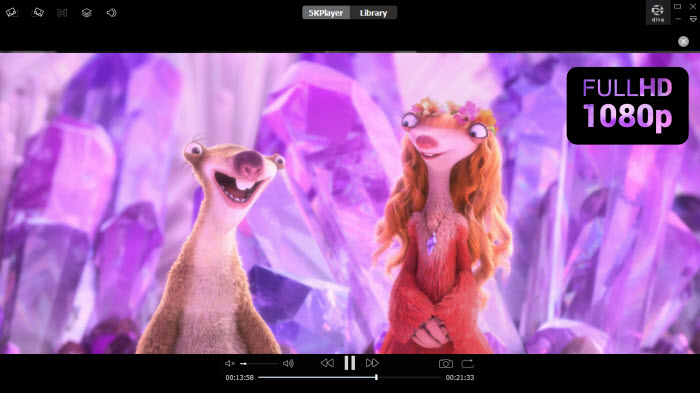
Windows 10: Features, How to Update & More >>
1. 5KPlayer – No-frill 4K 8K Exclusive Full HD 1080P Video Player
Targeted at high-res video playback, this 1080p HD player compatible with both Windows 10 & Mac El Capitan can at least realize your four wishes concerning HD 1080P video and higher:
- Free download UHD HD videos 1080P from online 300+ video/movie resources;
- Playback 1080P HD videos and movies up to 4K/8K FUHD;
- Stream 4K/8K HD 1080p videos to HDTV screen even 8K TV;
- Free play 4K Blu-ray HD movies on Windows 10/Mac El Capitan.
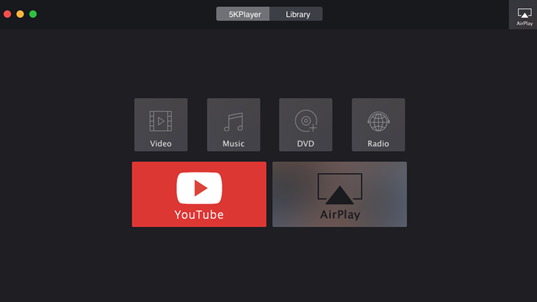
5KPlayer guarantees quality and smooth playback of VP8/VP9/H264/H265 codec files with the help of DXVA2, QSV, NVIDIA Hardware Acceleration technology . It supports HD 3D movies, 4K VR videos, and allows you to convert the 1080p HD video for playback on iPhone/Android etc. Preferences like adding subtitles, deinterlacing 1080p HD videos, tons of internet radio stations tuning-in etc can all be achieved with 5KPlayer. Try this free HD 1080P video player now!

2. Potplayer – Feature-rich 1080P Video Player HD Windows (10/8/7/Vista) Only
This insanely powerful 1080P HD media player might have a bit more tricks to offer than popular VLC. It plays incomplete HD 1080P files with missing or corrupted portions, supports 3D glasses and remembers where you left off watching a certain HD video. By using DXVA, CUDA, QuickSync, this HD 1080P video player offers enhanced GPU acceleration that provides the upper limit performance with circumscribed resource. Tons of filters, skins options, 4K 1080p video streaming, auto-subtitles search & insertion etc are all covered by Potplayer. This 1080p video player is also the top pick of desktop video player listed by voters on Lifehacker.
3. Media Player Classic Home Cinema – Sveltest 1080p Video Player for Windows (10)
This slender (merely 3.1MB) open source HD video player for Windows 10 is the best choice for those who find no interest in bloatware. If you simply aim for playing 1080p HD videos seamlessly without choppy playback or glitches, MPC-HC is your second to none choice! It makes stingiest consumption of the CPU cycles and allows you to configure/tweak it the way you want to lessen the possibility of crashing down. This spyware free HD player plays HD DVD videos just as well too, but occasionally you might encounter MPC-HC 1080p MKV video playback problems. In case you need extra MPC-HC codecs, follow MPC-HC codec pack download guide here.

4. Smplayer - Inteligent 1080P Video Player HD for Linus/Mac/Windows (10)
Using Smplayer to playback HD video 1080p, you won't have messages about missing codecs anymore nor will you encounter choppy HD video playback issues, since SmPlayer plays both the oldest legacy formats and newest VP9 H264 codecs alike. Its automatic online subtitle search and immediate vid-sub synchronization can make your 1080p HD video enjoyment even more amazing! With NVIDIA videocard, you can also enjoy full hardware acceleration with Smplayer to boost its smooth performance. On top of that, like Potplayer, this 1080p video player remembers playback settings for each your HD 1080p video since they are all using Mplayer engine. Best 1080P HD video player for Linus/Windows/Mac without doubt!
5. VLC – Most Popular 1080p Video Player Linux/Mac/Windows (10)
VLC is the most notable media player of all. This 1080p HD video player works on not only the above three OS, but also on TV (VLC for tvOS) and web browsers (VLC web plug-in). Streaming 1080P HD video and playback on computer screens/TV screens and phone screens directly would be very pleasing and straightforward for all users. However, VLC do pops up not working problems at times like not playing MP4/MKV/DVD files, unavoidable HD video audio delay, h265 hevc 4K playback issues. But, as it is a free HD player, why not give it a go anyway?
1080P Video Player Download Verdict:
To find the best 1080p HD video player that suits you most, you should know your percise demand and your computer specs/configurations. As we all tend to install at least two media players on our computer, we suggest 5KPlayer – one of the top 5 HD movie players, pairing with Potplayer to serve your 1080p HD video playback cause. They complete each other to provide more functions like HD 1080p AirPlay, HD video download, resume playback etc.
1080p VS. 4320p resolution: Is 8K Really Better?1080p vs. 4320p, you may all think the latter would surpass the former. But, this article will tell you a different story.
Full HD Video Player for PC (Win 10) and Mac Free DownloadFree download the best full HD video player to play 1080p, 720p full HD videos in MKV, AVI, RMVB, VOB, MP4, M4V, etc. on your PC (Windows 10) and Mac (OS Catalina).
Top 5 Fast HD Players for Windows 10 & Mac - Fastest Play 720p 1080p VideosLooking for a fast HD player for your Windows 10 computer and hard to decide upon dozens of HD video players out there. In fact, a true fast HD player never sucks up when playing 720p, 1080p videos in MTS, H.264, H.265, MKV, etc. Find the most trustable, fastest HD player here in this list.
Home | About | Contact Us | News | Privacy Policy | Agreement | Site Map
Copyright © 2025 Digiarty Software, Inc. All Rights Reserved.
5KPlayer & DearMob are brands of Digiarty Software, Inc. All other products or name brands are trademarks of their respective holders. All logos, trademarks and images relating to other companies that may be contained wherein are applied in the Internet that are not used for commercial use. Digiarty's software is not developed by or affiliated with such companies.