5KPlayer > Video Music Player > Top MP3 AAC Player Software
Posted by Kaylee Wood | Last update: April 28, 2020
Top Best Free AAC MP3 Player Roundup List!
At the funeral of MP3 format, we start to celebrate the total triumph and prevalence of AAC. However, this does not mean the quick vanish of MP3 since it will still company you in the following years; and it also does not mean we should totally get rid of the current MP3 player and replace it with an AAC exclusive player. Not so fast and not so absolute! There are many AAC compatible MP3 players that can handle both the out-dated MP3 format and prevailing AAC alike. See if your default music player is included in our top AAC compatible MP3 player list here below.
This MP3 compatible AAC player for macOS and Windows, topping the U.S. multimedia download chart on Softonic and ranking 3rd in the India/UK/Canada/Australia multimedia chart, is the most reliable audio player for people having varied demands - streaming, 4K/8K playback, online video download, screen reording etc. Free download it now!

5KPlayer is a standard MP3 AAC media player. It delivers extraordinary audio effect with built-in audio decoding technologies like Dolby, DTS, AAC, TrueHD, DTS-HD, etc. It is one of the best audio music player for Windows 10 supporting DTS 5.1/7.1, Dolby AC3 and high-res audio files like FLA/ALAC lossless files. This AAC compatible MP3 player also allows you to free download AAC MP3 music from online YouTube VEVO sharing sites, streaming them to AirPlay supported speakers and Apple TV.
Container formats based on ISO base media file format like MP4 3GP generally supports AAC audio data storage, and MPEG-2/MPEG-4 also allows for AAC containing. These formats are all supported by 5KPlayer.
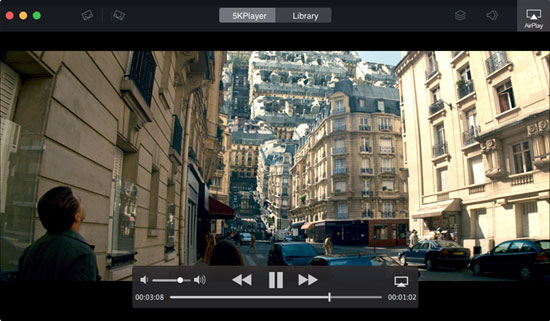

This AAC MP3 player is the most lightweight tweakable one on the market. It has wide media codec support with CCCP included. It can use system codec and cooperate with third-party codec packs. Very great on 4K 10bit HEVC video playback with support for DirectX Video Acceleration in particular. It allows hardware decoding of high-res UHD video using GPU and CPU. (see which Media Player Classic to download).
This video audio player is like a more function added and stable version of MPlayer. It has so many features that even VLC can't compare. It can analyze YouTube playlist, playback HLS VOD streams, capture broadcasting videos. It also supports Direct3D9 Ex Flip Mode and Overlay, DVD/TV/HDTV, and GPU acceleration. For those who have demands for AAC player with rich add-on utilities, this player is your answer.


This AAC MP3 player has added GIF animation output feature and 360 degree video playback utility. It can also playback YouTube videos online like PotPlayer, but it truely is malware/spyware suspicious. Make sure you read every single line of its installation dialogue to avoid unwanted software installed.
Tips: How to Convert MP4 to AAC MP3
1. Install 5KPlayer in advance.
2. Find the video in 5KPlayer playlist.
3. Click on the video thumbnail no matter in list view or icon view, a convert button will show up
4. Click on the convert button and choose "convert to AAC" or MP3 in the drop-down list.
Tips: How to Convert AAC to MP3
You need additional help from free video converter
1. Install WinX video converter in advance. (note: WinX video converter free trial version is enough for this conversion, you don't have to buy it.)
2. Open the file using this converter.
3. Choose target MP3 format and click on start button to convert it.
As compared above, the AAC compatible MP3 player software is quite varied for their unique flagmentship features. Avoid using ranking to classify them, instead, use their strength to differentiate them and get the target feature you want thereafter. We recommend 5KPlayer here.
Top 5 Best FLAC Player for MacEasy to use top 5 FLAC music player for macOS for Windows-to-Mac converts. Choose the most suitable one here.
Top 10 Best Music Players for Windows 10To expand your choices, top 10 music players for Windows 10 are listed here for you to play any music on Windows 10.
Top 4 MP3 Players macOS Sierra Top 4 MP3 players macOS Sierra review in this page can help you find out the best free masOS Sierra 10.12 MP3 Player.
Home | About | Contact Us | News | Privacy Policy | Agreement | Site Map
Copyright © 2025 Digiarty Software, Inc. All Rights Reserved.
5KPlayer & DearMob are brands of Digiarty Software, Inc. All other products or name brands are trademarks of their respective holders. All logos, trademarks and images relating to other companies that may be contained wherein are applied in the Internet that are not used for commercial use. Digiarty's software is not developed by or affiliated with such companies.