5KPlayer > Video Music Player >Top 11 Best Video Editor for iPhone 11 and Earlier
Posted by Kaylee Wood | Last update: April 28, 2020
Top video editing apps for iPhone 11 and earlier ultimate list!
Though iPhone 11/11Pro/11 Pro Max/XS/XS Max/XR/X/8/7/7 Plus new cameras/specs have promised a better outcome of video shooting, merely an iPhone won't make you a great video shooter/presenter. Thus, top best video editing apps for iPhone are listed here to perfect your undertaking!
As Apple flagship Smartphone iPhone 11 (and earlier) has revealed themselves with staggering cameras, to those selfie-addicts, shutterbugs, Live Cam video sharer and FaceTime users, here we send our hearty congrats – you've got a better idea to spend your money. It can be said that the iPhone 11 has made great progress in shooting video, and its new camera and new features really surprise users: all-new dual- camera system with ultra wide and night mode. Also, the ultra-high 4K resolution can capture more picture details for later video editing and re-creation. With all those advanced and enhanced video shooting features, much edgier video editing apps for iPhone 11 are needed.
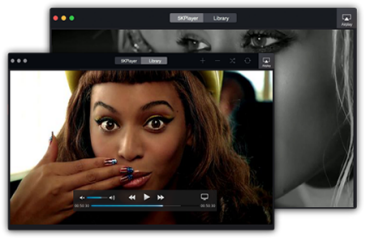

This iPhone video editor can easily trim, cut, and crop videos and add in audio songs directly from your library. Users can adjust the speed of clips and add narrations using a variety of text overlays. You can get HD 1080P video exported from this app.
For just playing local music or DVDs/CDs on Windows 10, the well-known VLC couldn't be a better choice for you. This open source video music player for Windows 10 is highly customizable with rich playback options and handles almost all audio/video formats: AAC, AC3, ALAC, AMR, DTS, DV Audio, XM, FLAC, etc.
How to Solve VLC Audio Delay Problem >>
Cinefy is one of the best video editing apps for iPhone 11 and earlier models that delivers over 100 special effects and visual effects. Users can even directly insert the iTunes music songs into Cinefy video clips.
This video editor app for iPhone is a product from Skype. Its newest version allows users to record the whole live video call and adding over 13 special effects to it while editing.

One of the best video editor apps for iPhone, this video editing software can provide great songs from its stock soundtracks or your own music. Fast and simple way to edit 4K UHD videos shooting by iPhones.
Video editor app Cute Cut allows users to edit videos by drag-and-drops on your iPhone screen. The default video time is 30s for free version, but it is enough for editing small video clips for sharing on Facebook or Twitter.
This video editing app for iPhone with rich filters choices can even directly adjust the video saturation, brightness and insert BGM. Handy and powerful! For former InstaSize Video users, Moonlight has merged that video editor.
This popular video editing software app has an elegant and easy to use interface but you won't get enough tricks unless you purchase it. It crashes and glitches a lot these days. Neither the best, nor the worst.

The trial version of this video editor can convert 4K HD & SD videos to online upload format, full-fledged video editing features to make 4K video clips and remove black edges by trimming and cropping, or merge multiple videos/photos to create a new video or slide show. Apart from enabling inner subtitle tracks, this video editing software also allows you to add external SRT subtitle files.
As one of the best free video editing software allows you to edit video soundtracks, edit video subtitles like inserting external subtitles in .srt, .ass, .ssa, .json, .aqt, .sub, adjust video aspect ratio, rotate videos, edit video synchronization, deinterlace video and convert video format like YouTube to MP3. This video editor for iPhone can also record iPhone screen and save it to your computers over the air simultaneously without occupying iPhone storage. Also, 5KPlayer is a video cutting player to help cut video into small clips.

It is a bless to get a full 30-day free trial of this video editor. For iPhone 4K videos and photos, the trial version of this video editor though with limited functions is powerful enough to addhundreds of customizable effects, titles and transitions, automatically balance sound levels to almost perfect state etc.
For best iOS 13 iPhone 11/11 Pro/11 Pro Max/XS/XS Max/XR/X video editing APPs, we recommend you Magisto and Splice as the top choices to make, while for video editor on Windows/Mac platform, we recommend you 5KPlayer and WinX video converter free version - the latter can even help make your own unique iPhone ringtone if you also have that function in need.
Top 5 Best Free Video Players for iPhoneHere are top 5 free video players for iPhone 11/11 Pro/11 Pro Max/XS/XS Max/XR/X to play videos with any format like MKV AVI VOB.
Top 10 Best Multimedia Players DownloadFree download the top ten best multimedia player for Windows 10/8/7 and Mac OS X to play high quality 8K/4K videos and music on your PC and Mac, extending the fun now!
Top 10 MP4 Viewers Free DownloadThis top 10 MP4 video player review will help you get the best free MP4 Viewer with euphonious sound and high image quality.
Home | About | Contact Us | News | Privacy Policy | Agreement | Site Map
Copyright © 2025 Digiarty Software, Inc. All Rights Reserved.
5KPlayer & DearMob are brands of Digiarty Software, Inc. All other products or name brands are trademarks of their respective holders. All logos, trademarks and images relating to other companies that may be contained wherein are applied in the Internet that are not used for commercial use. Digiarty's software is not developed by or affiliated with such companies.