DVD Ripper - Backup DVD & Convert DVD to MP4
● Rip Any DVD: 99-title DVD, encrypted, old, regional, Japanese, scratched DVD.
● Convert DVD: to MP4 (H.264/HEVC) for PC, Mac, iPhone, Android and also TV.
● Backup DVD: 1:1 clone to ISO/TS_Folder, backup main title to MPEG in 5 min.
● Edit DVD: crop, trim, subtitle, volume and customize video/audio parameters.
5KPlayer > Video Music Player > VLC not Playing DVD
Posted by Kaylee Wood | Last update: April 28, 2020
Acknowledgedly, VLC is the most popular & powerful open source media player in the market. Even so, it does not mean this robust media player is perfect! A certain percentage of users do report that VLC not playing DVD Windows 10/Mac problem happens now and then, and they are unable to find a solution after trying very hard. Thus, we share the easy but effective solutions by steps to help you fix all kinds of VLC can't play DVD problems in minutes.
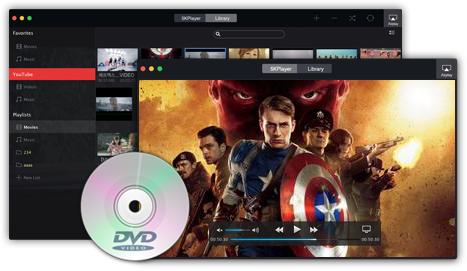
5KPlayer is the best desktop DVD media player Windows 10/Mac to help solve VLC won't play DVD. No matter you have encrypted DVD, DRM protected DVD, region-coded DVD or even damaged/scratched DVD, it just plays the DVD disc and ISO image successfully. Literally, it is the best VLC alternative to play any DVD you throw at it.
Here are the top 3 solutions which will help you solve VLC won't play DVD problems once and for all.
☆ Solution 1: Reset VLC preferences accordingly
☆ Solution 2: Resort to VLC alternative media player
☆ Solution 3: Rip DVD to VLC compatible formats
Practice has proved that a majority of VLC fails to play DVD problems can be fixed by resetting preferences. In case you do not know much information about your DVD, for example whether it is encrypted, DRM protected, or which protection tech and region code it uses, we compile the tried-and-true tutorials which are commonly used to troubleshoot VLC won't run DVD on Windows 10/Mac. Just try the steps below.
Note: The first thing you should do is to check for update if your VLC is not playing DVD.
Steps:
Launch VLC > Tap "Help" in the menu bar > select "Check for Updates" to install the latest version of VLC.
If you are using the latest version of VLC and still can't play DVD with it, do as follows:


Part 1 of Solution 1: Initiate DVD Playing Function of VLC
Steps:
Launch VLC > Go to the first tab "Media" > Click "Open Disc" > Choose "DVD" in disc selection > Replay the DVD file
Part 2 of Solution 1: Install Libdvdread, Libdvdnav & Libdvdcss
Most commercial DVDs are encrypted by using a wide range of copy protection/encryption techs. To play encrypted DVD with VLC you must install libdvdread, libdvdnav, and libdvdcss which is the optional dependency for VLC to decode encrypted DVDs.
Step 1. Download the new libdvdread/libdvdnav/libdvdcss;
Step 2. Install the downloaded files (here we take libdvdcsss for Windows as an example):
* Open the libdvdcsss-y.y.y.tar.gz (y.y.y is version number )
* Find & enter the subdirectory libdvdcss-y.y.y
* Execute the command:
./configure
make
make install
Step 3. Repeat above steps to get libdvdread and libdvdnav installed.
>>See how to install libdvdcss for Ubuntu (Linux)
>>See how to install libdvdcss for Mac OS X
Note: After installing, VLC will automatically use them when playing DVDs.

Part 3 of Solution 1: ADD Keydb And Libaacs
Some users found that VLC can't play bluray DVD due to the lack of AACS and BD + DRM libraries and keys. So if you are unable to play a bluray DVD, try the following steps:
For Windows users:
Step 1. Download the keydb.cfg and libaacs;
Step 2. Navigate to "C:Users/your username/AppData" > Create a folder named aacs in "AppData" directory > Place the keydb.cfg file in aacs directly;
Step 3. Go to "C: Program Files" > Open "VLC" directory > Drag the downloaded libaacs.dll file to it.
VLC is far from the only media player you can use to play DVDs on Windows 10 and Mac, and there are numerous free standalone DVD player software with integrated support for DVDs, for example 5KPlayer.
As the best VLC alternative, 5KPlayer excels VLC at playing all sorts of DVDs (VOB/VIDEO_TS/ISO) regardless of Disney DRM, CSS, Sony ARccOS, RCE, region codes and even the latest DVD encryption technologies, keeping you from all annoying troubles of VLC not playing DVD on Windows 10/Mac. More amazingly, this powerful DVD player also supports damaged or scratched DVDs without chock. Just give it a try.
If you have no fancy for VLC media player alternatives and stick to VLC, you can try DVD rippers to rip DVD to VLC compatible formats. Here I sincerely recommend the popular WinX DVD Ripper - a fastest free DVD ripper for Windows (10) to rip DVD to MP4, AVI, FLV, MOV, WMV, etc. and convert DVD to iPhone, iPad, Apple TV, Android with customized profiles. To rip DVD to VLC compatible formats, do as follows:

Step 1. Free Download WinX DVD Ripper and launch it.
Step 2. Load your DVD by clicking "DVD Disc", "DVD Folder", or "ISO Image" button.
Step 3. Choose output format as you wish.
Note: The output profile window will automatically pop up the moment your DVD is imported.
Step 4. Hit "Run" button to start ripping DVD to VLC compatible formats.
Download, install and launch 5KPlayer for Mac  or for Windows
or for Windows  , the best free DVD player software can play any DVD, ISO image, etc without hassle.
, the best free DVD player software can play any DVD, ISO image, etc without hassle.
Step 1. Launch the free alternative to VLC media player that plays any region-free DVD on your Windows 10 & Mac.
Step 2. Insert DVD disc to your DVD drive.
Step 3. Click "DVD" button in the main interface to load DVD.
Note: When finishing loading, 5KPlayer will automatically play the DVD.

In addition to fixing VLC can't play DVD problem on Windows 10 and Mac, the best DVD player software - 5KPlayer also focuses on playing HD videos and downloading videos music from Dailymotion, Vevo, Facebook and 300+ online sites. Moreover, it is a professional DLNA server doing well in wirelessly streaming DVD/video/audio from Mac/PC to smart TV with original quality.
[Solved] VLC Can't Play MP4 on Windows/Mac? Best VLC MP4 SolutionCan't play MP4 in VLC? Does VLC support MP4 files? Why your MP4 won't play in VLC? This article will sort out the reasons with corresponding solutions to VLC not playing MP4 problem.
[Solved] VLC H.265 HEVC 4K Playback ProblemsVLC supports H.265 HEVC codecs on many OS, like Ubuntu, but playback problems spring up every often. How to solve VLC H.265 HEVC 4K playback issues? Here provides the answer.
[Solved] VLC Can't Play MKV ? How to Watch an MKV file?MKV file not playing on VLC? That's not new, try the ultimate solution to solve VLC can't play MKV files once and for all!
Home | About | Contact Us | News | Privacy Policy | Agreement | Site Map
Copyright © 2025 Digiarty Software, Inc. All Rights Reserved.
5KPlayer & DearMob are brands of Digiarty Software, Inc. All other products or name brands are trademarks of their respective holders. All logos, trademarks and images relating to other companies that may be contained wherein are applied in the Internet that are not used for commercial use. Digiarty's software is not developed by or affiliated with such companies.