5KPlayer > Video Music Player > Solve 4K/8K Play Problems
Posted by Kaylee Wood | Last update: April 28, 2020
Download and play 4K 8K videos for giggles and shits? That's not what you want! Trying to figure out what's the ideal spec of your computer to play 4K/8K videos without any issue? It is inevitable that you encounter high res (4K 8K) video playback problem every now and then. 5KPlayer will help you out!
In order to play 4K and 8K video without issues, among other basic requirements, you'll need a professional 4K/8K video player -5KPlayer as well to minimize and eliminate the possible influences that may lead to playback failures based on its harware decoding feature.

>>> Guide to 4K 8K UHD Videos Free Play/Download/AirPlay <<<
Common problems with playing 4K/8K videos: While watching 4K/8K videos on YouTube, always get stuttering, choppy, unwatchable playbacks? Confronted with videos skipping second after second? Finding that the frame rate drops to 16 fps? Falling into an abyss of unknown 4K/8K play errors with blank screens? Computer goes heated during 8K playback? Instead of tackling those 4K/8K video play problems one by one, which seem to be complicated and thorny, let's just face the truth –have you got the all the prerequisites to play 4K/8K videos without hassle in the first place?
If not, refer to the following requirements to avoid any problems during 4K/8K video playback.
Computer Specs!
For Mac users, you'd better get an iMac with Retina 5K display to avert 4K/8K video play problems:
*Display: 27-inch (diagonal) Retina display with IPS technology; 5120-by-2880 resolution.
*CPU: 3.3GHz quad-core Intel Core i5 processor or 3.5GHz quad-core Intel Core i5 processor or even better -Configurable to 4.0GHz quad-core Intel Core i7.
*GPU: AMD Radeon R9 M290 graphics processor with 2GB of GDDR5 memory or AMD Radeon R9 M290X graphics processor with 2GB of GDDR5 memory or even better -Configurable to AMD Radeon R9 M295X with 4GB of GDDR5 memory.
For Windows users, you'd better make sure that your PC at least meets the following requirements to avoid 4K/8K video play problems:
Minimum Spec requirement: Intel Core 4th Generation i7-4790, 12GB DDR3, 1TB HDD, NVIDIA GeForce GT 720 1GB DDR3
(You may also need a laptop stand if your computer keeps heating up.)
A Professional Media Player!
It is often the case that you cannot play 4K/8K correctly due to the lack of optimization of the player. Therefore, you should get a professional media player to optimize the playback quality and rendering the effect to avoid any problems during 4K/8K video playing. 5KPlayer, so to speak, is your second to none choice!
5KPlayer, as its name implies, is specifically designed for high definition video playback and is very capable in dealing with them. Working with those ridiculously high end monitors, 5KPlayer is capable of rendering the full brink of every pixel sent to it. It plays 4K videos, and allows you to watch 8K movies as well as 3D films at home on both Windows (10) and Mac (IE Captain) OS, an adaptable media player fitting perfectly for iMac 5K. Besides, since limited internet bandwidth may vex you and blemish the smoothness of 4K/8K videos online streaming, 5KPlayer makes your 4K/8K downloading wishes come true within a few clicks.
Internet Bandwidth!
An even bandwidth can be a bottleneck to 8K online streaming, so you'd better guarantee that at least a 100M bandwidth is provided. For 4K video playing online without stuttering, a bandwidth of around 20-40M is a must.
Browser!
HTML5/Chrome can handle 4K/8K video play problems in general, but more often than not, they all do crash. In this scenario, we suggest you to download the whole 4K/8K video to avoid troubles with playback online.
Step 1: Download and launch this 4K/8K video play problem solving media player -5KPlayer
Step 2: Click the YouTube button on the main interface to go to download UI;
You'll see a brief guide on video downloading with an analysis box provided below.
Step 3: Find the link of a 4K/8K video on YouTube or other online websites that provides 4K/8K sources
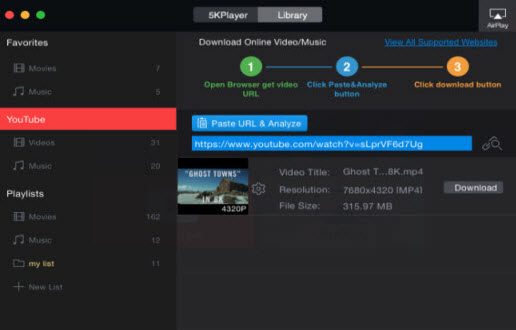
Step 4: Copy and paste the link of a 4K/8K video into the analysis box and click for analyzing.
Within a few seconds, a videostrip will show up with a thumbnail, video info and a download button.
Step 5: Click the download button to get 4K/8K videos downloaded free;
You'll be noticed when the video is successfully downloaded.
Step 6: Click the video list to find the 4K/8K videos and double click the thumbnail for trouble-free 4K/8K playback.

Note: Computers with 8K display are hard to find these days, however, HDTVs with 8K display are already on the market for your picky visual demand. In case that you've got a TV with 8K display and a decent computer that can handle 4K/8K videos, this 4K/8K video player –5KPlayer, will allow you to stream 4K videos and AirPlay 8K videos to your big 8K TV flawlessly.
iMac 8K Player: Watch YouTube 8K VideosWith this iMac 8K player, there's nothing you cannot watch and enjoy on planet. Get yourself an 8K iMac player here.
Top 3 8K Free Video Players for PC MacHere are 3 top free 8K video players for both Mac and PC recommended for you to play 4K/5K/8K ultra HD videos and movies!
Free 8K Player for Windows 10 DownloadHere you can free download 8K video player for Win 10 that renders perfect 8K video playback.
Home | About | Contact Us | News | Privacy Policy | Agreement | Site Map
Copyright © 2025 Digiarty Software, Inc. All Rights Reserved.
5KPlayer & DearMob are brands of Digiarty Software, Inc. All other products or name brands are trademarks of their respective holders. All logos, trademarks and images relating to other companies that may be contained wherein are applied in the Internet that are not used for commercial use. Digiarty's software is not developed by or affiliated with such companies.