5KPlayer > Video Music Player > Media Player for MKV
Posted by Kaylee Wood | Last update: April 28, 2020
As is known to all movie fans that MKV file contains videos, audios and subtitles and those files are likely compressed and cannot be easily decoded by a usual media player. Therefore, a media player for MKV is needed in order to play MKV file without installing additional codec or package on your computer. This article will show you how to solve the problem that a nice MKV movie cannot be played with your current media player.
As a media player for MKV, 5KPlayer is capable of the playing of various types of video format including MKV, AVI, MP4, M4V, MPEG4, FLV, WMV, etc. All the main stream formats can be decoded and played, free download now and get your MKV files played without hiccups./p>

Released by DearMob, Inc. this best media player MKV - 5KPlayer is free for any personal use. It is definately the best way to play MKV media on Mac and PC. With built-in MKV decoder, it supports every basic operation of MKV video playback. It is meant to be really straightforward and compact in both appearance and functionality yet offering advanced settings to accommodate every user. Every button on this comprehensive media player for MKV is featured with pointing words instead of mere symbols. And it consists of a single window with playback setting buttons and a progress bar to move forward or backward the MKV video. Plus this media player MKV is absolutely free of charge and completely clean, with no malware or any tailpieces added.
This MKV Player is a simple free video player that allows you watch MKV files on your computer - as well as other audio and video formats such as AVI, MP4, WebM, Divx, Xvid and many more, better still, thie media player even lets you stream MKV files to Apple TV for free and you can now watch MKV videos on your big HD TV now.
Step 1: Launch this free media player MKV.
First, free download this media player on this page to play your MKV files, different versions for Mac OS X and Windows.
And then Double click on its icon to launch this free media player MKV after you downloaded and installed it on your Mac.
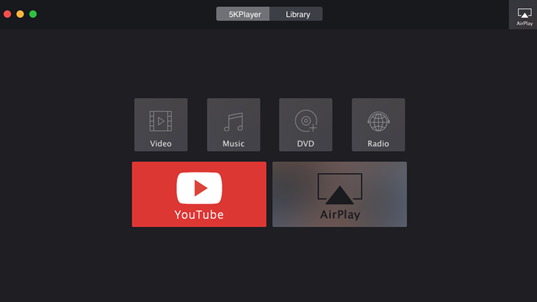
Step 2: Three ways to play desired MKV file with this best media player MKV.
a. Drag and drop MKV file in the main window directly;
b. Click "Video" to add the target MKV media file;
c. Import target MKV file by navigating to "File -> Open Media File with 5KPlayer".
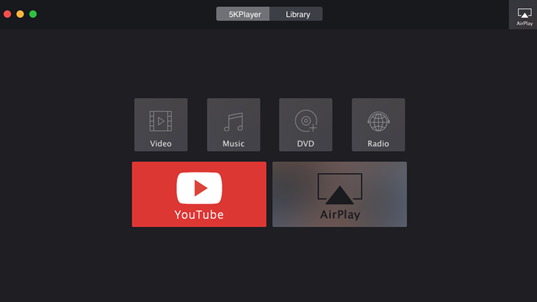
Besides, you can stream the MKV file for playing on other devices. The best media player MKV – 5KPlayer has great streaming possibilities, as it can act as a streaming sender and receiver as well. Like sending videos from Mac to Apple TV and receiving videos from iPhone/iPad. It is an independent media player MKV. Because of that, it doesn't need installation of any other MKV codecs or filters as it's coming with support for the mainstream video and audio formats already.
5KPlayer Not Working Problem Solved Read to solve 5KPlayer not working, playback failed, not downloading YouTube videos, 5KPlayer airplay not working etc.
QuickTime for Windows 10 Download Get specific guide here on how to download QuickTime for Windows 10 to make QuickTime player work on Windows 10.
How to Uninstall RealPlayer on PC and Mac?Read this step by step guide on how to uninstall RealPlayer on both Mac and PC to get rid of RealPlayer/Downloader for good.
Home | About | Contact Us | News | Privacy Policy | Agreement | Site Map
Copyright © 2025 Digiarty Software, Inc. All Rights Reserved.
5KPlayer & DearMob are brands of Digiarty Software, Inc. All other products or name brands are trademarks of their respective holders. All logos, trademarks and images relating to other companies that may be contained wherein are applied in the Internet that are not used for commercial use. Digiarty's software is not developed by or affiliated with such companies.