5KPlayer > Video Music Player > RTSP Player
Posted by Kaylee Wood | Last update: July 24, 2020 | 3 Min Read
"Hi, How do i use a media player to view my IP camera?"
"How to play rtsp stream on a media player on Windows 10?"
Solving these open RTSP streaming playback problems can be very simple when you know the source contents' server IP adress and get a RTSP player for Windows 10/macOS computer. This guide will walk you through every steps to get RTSP streaming to computer.
To play RTSP files on Windows 10 and macOS, you will need 5KPlayer - a professional RTSP stream player that supports RTSP streaming protocol as well as HLS IPTV streaming, and provides smooth playback of H.264, HEVC 4K 8K online movie streaming. Free download it now and enjoy the RTSP file without hiccups.

What is RTSP (real time streaming protocol)? The Real Time Streaming Protocol (RTSP) is a network control protocol designed for use in entertainment and communications systems to control streaming media servers, and many online video sites like YouTube are using this protocol to deliver live video streams. For more info, refer to Wikipedia what is RTSP.
BTW, here we choose some rstp links for you to test your RSTP player
rtsp://wowzaec2demo.streamlock.net/vod/mp4:BigBuckBunny_115k.mov
rtsp://masds03.htc.com.tw/Bird_On_Aware_QCIF_5fps_mpeg4_23k_amr-nb_12k.mp4
rtsp://masds03.htc.com.tw/99min_H264.3gp
rtsp://masds03.htc.com.tw/sit/SMPHQ/pcslab/VGA/VGA%20MP4%20-%20200kbps%203gp.3gp
Here we strongly recommend you 5 RTSP protocol compatible players: 5KPlayer, VLC media player,
These media player big names all have support for RTSP streaming and RTP streaming. Lightweight, cross-platforms, user-friendly and robust! And each of them features differently.
No 1. 5KPlayer - Free Media Player for IPTV M3U/M3U8, RTSP Playback
5KPlayer is designed as an 4K UHD player that not only plays multimedia formats like DVD, MP4, MKV, FLV, HEVC, H.264, etc but also does well in handling live streams like RTSP, M3U8/M3U IPTV and online radios. Just copy the live stream URL to 5KPlayer, it plays immediately and smoothly. Besides, the built-in AirPlay and DLNA function are also another good options to stream video music accross platforms. With ability to access to over 300+ online videos sites including YouTube, Twitter, SoundCloud and Twitch, 5KPlayer also gives you a convenient way to download online videos for free as many as possible.
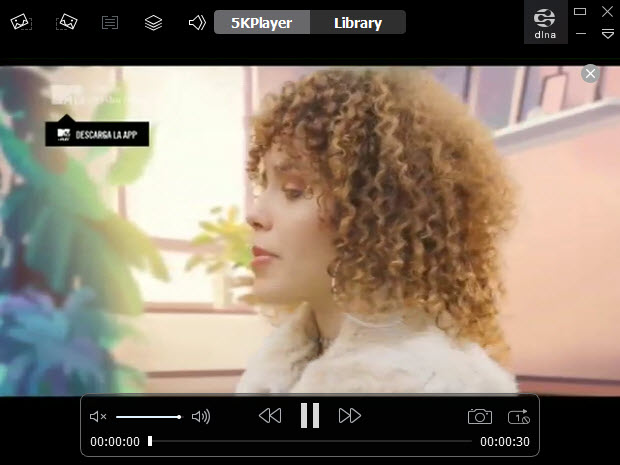
FYI, this RTSP player - 5KPlayer, plays RTSP/RTP streams from:
• All the IP cameras with given IP address.
• All the open RTSP streams.
No 2. VLC - Open-source Network Stream Player
VLC media player must be the leader in the streaming player world. In addition to a RTSP player, VLC is also capable of analyzing and playing HTTP, RTP, MMS and HLS streams. For offline media streaming, VLC is similar to 5KPlayer to provide a DLNA function for multi-screen sharing. Besides, VLC AirPlay function is also under active development to Apple users. Speaking of local media files, VLC media player is also an ideal choice since it has a lot of tweaks and settings for users to customize.

No 3. FFmpeg - An Open-source Project Can Access RTSP Stream
FFmpeg is not a media player, actually, it is a powerful, free and open-source project for handling video, audio, and other multimedia files and streams. Some of the core algorithms of VLC, YouTube, iTunes, etc. are based on the workflow of this program. It is fast to access RTSP, RTMP, HTTP, HLS, etc stream but it is very complex to set up and use.
No 4. Megacubo - A Free, Simple and Intuitive IPTV Player
Megacubo is a dedicated streaming player which can automatically capture the content from transmission link/URL. In addition to RTSP, it can also play M3U8, RTMP, and IPTV playlist lists. But this player is only capable with Windows and Linux system.
No 5. Kodi - An Open-source Media Player for Windows/Mac
Kodi is a free and open-source media player software application developed by the XBMC Foundation that can be used on Windows and macOS computer. The most important thing to make Kodi one of the best choices to play RTSP stream is that you can customize your own player (easier than VLC), not only including the skin of the player, but also the features. Besides, you can install different add-ons to make it as simple as a light-weight video player, or as powerful as a video toolbox. If you want to play RTSP streams with Kodi, go to install the RTMP Input add-on from its official site.
Free download 5KPlayer - RTSP player for computer. This RTSP player is compatible with both Windows 10 and macOS Catalina.
Step 1: Launch this RTSP/RTP player and click on its "Live" section.
Step 2: Copy and paste the RTSP URL of the content into the URL box.
Step 3: Click "Play" and 5KPlayer will respond soon.
Note: The RTSP URL once can be sniffed out from online using "http://gdata.youtube.com/feeds/api/videos/{video-id}" to get XML and then we can fetch RTSP URL. However, this method no longer works since YouTube stopped supporting v2.0.
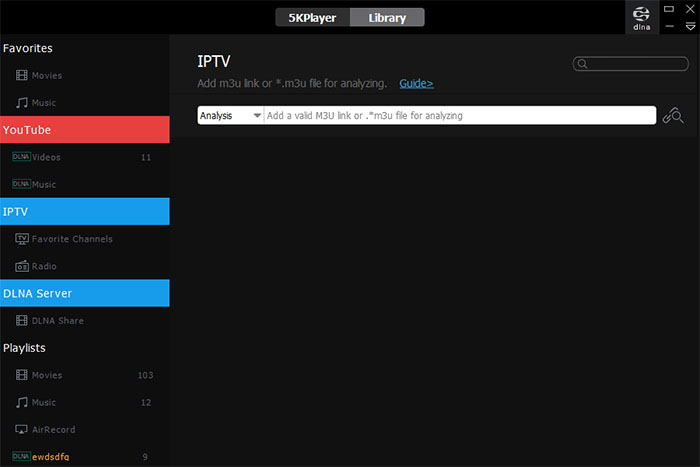
BTW, How to View IP Camera Using RTSP Player 5KPlayer?
To play RTSP/RTP video stream of IP camera on Windows/macOS, you will need to abide by RTSP URL formats and know IP address of your IP camera server. Regularly RTSP sample URL would be - rtsp://server.example.org:8080/test.sdp
However, since RTSP URLs are not standardized, you may want to refer to this RTSP Listing for IP camera manufacturers' RTSP URL addresses to locate and find your very IP Camera RTSP URL.
Step 1: For instance, you are using 4XEM E103C IP camera, and you will find its RTSP URL format like this - "rtsp://ip_address/live.sdp"
Step 2: Replace "ip_address" with your real IP address and paste the whole RTSP URL into 5KPlayer "Live" URL box.
Tips: You can try streaming m3u8/m3u video files online from certain video sites that using m3u8 formats like YouTube, Twitter, Facebook.
Watch IPTV Streams on PC with IPTV M3U/M3U8 LinksLearn how to setup IPTV free on computer and watch IPTV streams free from free IPTV M3U/M3U8 playlists URLs of sports, news, TV shows, talk shows, etc.
Home | About | Contact Us | News | Privacy Policy | Agreement | Site Map
Copyright © 2025 Digiarty Software, Inc. All Rights Reserved.
5KPlayer & DearMob are brands of Digiarty Software, Inc. All other products or name brands are trademarks of their respective holders. All logos, trademarks and images relating to other companies that may be contained wherein are applied in the Internet that are not used for commercial use. Digiarty's software is not developed by or affiliated with such companies.