5KPlayer > Video Music Player > HEVC Player Mac
Posted by Kaylee Wood | Last update: June 29, 2020
HEVC is a high video compression standard supporting larger frame sizes, high-res 4K/8K and HDR10 metadata for High Dynamic Range videos. HEVC/H.265 videos contain equal quality but half sizes compared to AVC/H.264 videos.
So, to play a highly-compressed HEVC/H.265 video on Mac, a professional HEVC player for Mac is needed when QuickTime is not competent to handle this kind of video format.
After smoothly playing HEVC 1080p at 400kbps video, H.265 1080p at 500kbps video and HEVC 4K at 2Mbps video on Mac, 5KPlayer has proved itself to be a qualified and powerful H.265/HEVC player for Mac (Big Sur & earlier) to play even 2160x4096 4K HEVC video without choke.

"So I upgraded my Mac to high Sierra and I was about the H.265 video encoding standard but when I encode a H.264 video to H.265 standard and then when I attempt to open the video using quick time player it shows 'Quick Time player does not support these kinds of videos.'" – from Apple Community
Some people said that anything running macOS 10.13 can playback HEVC as long as it's a QuickTime container format .mov but not a MPEG-4 container format .mp4. While others claimed that when the tag is "hvc1" and it's a MP4 container with aac audio, QuickTime can also play HEVC on Mac successfully. It seems that Apple has set some restrictions to QuickTime for H.265/HEVC playback, so that you have to satisfy such requirements or download HEVC/H.265 codec for Mac to beef up the QuickTime player. Now that QuickTime is not that powerful to play the highly-compressed and high-res HEVC 4K videos on Mac, you have to turn to a much more professional H.265/HEVC player for Mac computer. Therefore, here we gather 3 best Mac HEVC players to help you play HEVC/H.265 4K 1080p HD videos on Mac without hassle.
No.1 5KPlayer – Best HEVC Player Mac for HEVC Videos in Any Resolution and Frame Rate
Without extra HEVC/H.265 video codec, Mac HEVC player 5KPlayer is what you are looking for to play videos encoded in HEVC no matter the videos are in .mov or .mp4 container. When playing HEVC/H.265 videos on Mac via 5KPlayer, the performance is quite smooth and there is no quality loss. Even for 4K HEVC/H.265 videos playback, 5KPlayer shows great power to digest them easily. If you still hesitate to choose this free HEVC/H.265 video player to be your default Mac HEVC player, you can just free download it to have a try.
BTW, there are 3 HEVC video samples you can use to test 5KPlayer:
HEVC 1080p at 400kbps: https://s3.amazonaws.com/x265.org/video/Tears_400_x265.mp4
HEVC 1080p at 500kbps: https://s3.amazonaws.com/x265.org/video/Tractor_500kbps_x265.mp4
HEVC 4K at 2Mbps: https://s3.amazonaws.com/x265.org/video/BigBuckBunny_2000hevc.mp4

Besides a HEVC player Mac, 5KPlayer also acts as a video music downloader for H.265/HEVC videos download from Dailymotion, Vevo, etc, an AirPlay server for iPhone/iPad/Mac/PC screen mirroring and a DLNA streamer for MP4 AVI MKV WMV HEVC HD 1080p 4K streaming among platforms.
No.2 VLC – An Open-source and Free HEVC/H.265 Player Mac
After receiving various negative feedbacks because of the VLC H.265 HEVC playback problems in earlier versions, VLC has improved itself and added HEVC 10bit hardware decoding support for Mac in version 3.0.0. Now, VLC media player is a very smooth Mac HEVC player to play HEVC/H.265 videos even 4K HEVC videos on Mac without choppy performances. Always to be the spearhead in media player world, VLC tries its best to be the number one to support a specific video or format. No matter the common MP4 WMV MP3 formats or 4K 360 HDR videos, there is no difficulty for VLC media player to handle.

No.3 DivX Player – A Cutting Edge Video Player for HEVC Playback
DivX Player is another award-winning HEVC player Mac software like 5KPlayer that can offer free HEVC playback on Mac computer even with OS lower than macOS High Sierra. Even Ultra HD 4K HEVC videos, it is a piece of cake for DivX Player to digest. Besides such high-quality video playing, this Mac HEVC player is also optimized for movies, TV shows and web video clips in most popular formats like AVI, MKV, MP4 and more.
Another amazing feature of DivX Player is it let you DLNA stream videos, music and photos to any DLNA-compatible devices like PS 3, Xbox, Chromecast and Samsung/LG/Sony smart TVs.
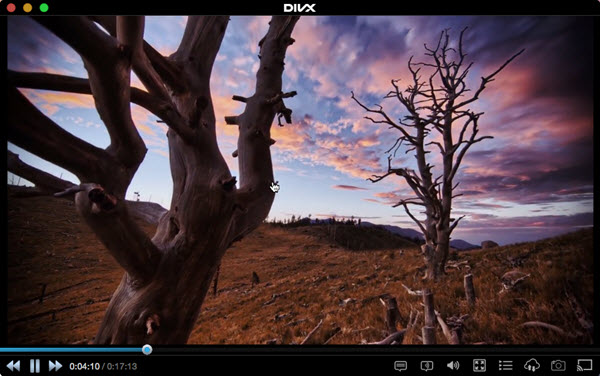
Here, we take Mac HEVC player 5KPlayer as an example. To play high efficiency video HEVC/H.265 especially the 4K HEVC video on Mac, a professional HEVC/H.265 player Mac will help a lot even your Mac is not shipped with macOS High Sierra. Without any codec pack download, 5KPlayer grants you successful playback of HEVC, MP4, MKV, AVI, WMV, 4K, HDR, HD, etc on both Mac and Windows.
Step 1: Free download best HEVC player Mac 5KPlayer, install and launch it on your Mac computer.
Step 2: Simply drag and drop the HEVC/H.265 video to 5KPlayer to play, or right-click HEVC video to choose Play with 5KPlayer.
Step 3: You can add subtitles to the HEVC video, rotate, fast forward or deinterlace the video manually at pleasure with 5KPlayer.
Notice: This Mac H.265 player also allows you to download HEVC/H.265 videos from Vimeo, Dailymotion, etc as many as possible as you wish. If you are not sure the MP4 MOV 4K video is encoded with HEVC or not, you can check the Media Info by right-clicking the video when playing with this player.

6K HEVC/H.265 Video Player for 6K XDR Mac ProHere is the best free 6K video player that is perfectly compatible with Apple 6K XDR display and Mac Pro to play high-res videos. Also, you can use it to play 6K HEVC videos from 6K cameras or camcorders.
Top 3 Media Players for macOS 11: Big Sur Free Download top 3 media players for macOS Big Sur are explained in detail for you to choose from to play videos on macOS Big Sur in high quality.
AV1 vs HEVC Comparison: Which One is Better?AV1 vs HEVC comparison page tells the benefits and disadvantages of AV1 codec and H.265/HEVC codec, thus helping you choose the suitable coding method.
Home | About | Contact Us | News | Privacy Policy | Agreement | Site Map
Copyright © 2025 Digiarty Software, Inc. All Rights Reserved.
5KPlayer & DearMob are brands of Digiarty Software, Inc. All other products or name brands are trademarks of their respective holders. All logos, trademarks and images relating to other companies that may be contained wherein are applied in the Internet that are not used for commercial use. Digiarty's software is not developed by or affiliated with such companies.