5KPlayer > Video Music Player > ASF Player Free Download
Posted by Kaylee Wood | Last update: April 28, 2020
When you use your default ASF player to play ASF files, are you encountering the problems listed below?
"Can't play asf files on windows 10!"---from JanisDeady
"Can't play an asf file video using Windows Media Player 12 in Windows 7!"---from JosephMercier
"Why can't I play Microsoft .ASF files in win 7 Home Pro?"---from Tullynally
"Can't read ASF files on a MacBook Pro!"---from Mac user Sassula
If your answer is yes, you definitely are searching for a proper solution to make your ASF file playback successful on Windows or Mac. Good news! A free ASF player and other solutions are provided here to solve your problem: How to play ASF files with Windows Media Player & Mac QuickTime Player?

What is ASF? ASF is the abbreviation of Adavanced Systems Format (formerly known as Advanced Streaming Format or Active Streaming Format), which is Microsoft's proprietary digital audio/video container format, especially meant for streaming media. ASF supports synchronous playing and downloading and any compression/decompression coding, which is quite beneficial to video on demand, live streaming and distance education.
The most common media contained within an ASF file are Windows Media Audio (WMA) and Windows Media Video (WMV), and all of them can be played by Windows Media Player with the premise that there is the must-have ASF codec or the ASF file is undamaged. So how to play ASF files on Windows and Mac without satisfying the premise?
Solution 1. Use ASF Player – The Easiest and Smartest Way to Play ASF Files
To play ASF Files on Windows/Mac without any problem, you need necessary ASF codec in Windows Media Player and Mac QuickTime Player. It is quite complicated that you have to open your browser to find the proper ASF codec from vast resources and then start your time-consuming downloading and installing process. Why not choose a simpler way? – Play ASF files with a standard and standalone ASF player – 5KPlayer.
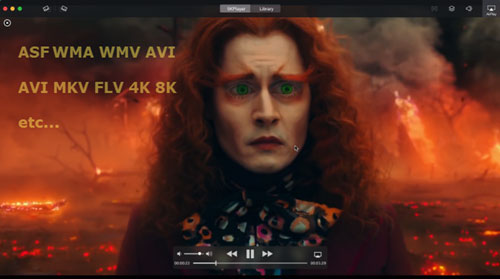
5KPlayer is a multifunctional ASF player designed to play any ASF file on both Windows 10/8/7/Vista and Mac OS, no matter the file extension is WMV or WMA. Being popular among over 1.6 million users, this ASF player will save you lots of time to find out what is a codec pack, where and how to download a codec pack. Equipped with 450+ video codecs and 180+ audio codecs, 5KPlayer enables you to freely play FLV WMV WMA DAV 3GP FLAC 4K 8K etc files. Even better, this ASF player can download WMV to MP3, convert MP4 to WMA, and download online videos music from 300+ sites.
No ads, no malware, no spyware, no virus, no plug-ins, and no need of third-party tool! Just free download this ASF player.
It is rarely known that an ASF file is encoded with MPEG-4 V1/2/3 codec. To play ASF files without any problem with your default ASF player, you need first install the MPEG-4 V1/2/3. You may use the below provided link to find the required ASF codec to download for your ASF player, and then restart your computer to play ASF files smoothly.
For Windows users: http://www.microsoft.com/downloads/en/default.aspx
For Mac users: http://en.softonic.com/s/codecs-asf:mac
As Windows Media Player is developed by Microsoft, you are suggested to convert ASF to WMA WMV. And convert ASF to MP4 MOV M4V that Mac QuickTime Player supports. In that way, you can solve your default ASF player can't play ASF files problem once for all. Obviously, you need a converter to make that come true. Advisably, WinX HD Video Converter Deluxe and MacX Video Converter Pro are the best choices to convert any video.
Step 1: Free Download this best free ASF player and run it on your Windows/Mac.
Step 2: Add the ASF files you want to play to the program.
There are various ways to play ASF files with 5KPlayer and just choose the one you prefer:
1. Click the Video icon, choose the ASF files you want to play and press Open. You can also double click the video for playing.
2. Go File and open Media File in the system bar and choose the video.
3. "Drag and Drop" the video from your local file to the main interface of 5KPlayer.
4. Right click on the media file and choose 5KPlayer to open.
5. Make 5KPlayer your default ASF player, and then just double click your ASF files.
Note: You are free to pause, fast forward, fast backward your ASF files. Simultaneously, you can choose the audio track and subtitle track of the ASF files.

Convert ASF Files to WMA, WMV, MP3, MP4, iPhone, iPad, Android, etc.
Step 1: Find the ASF files in your "Video" list
Step 2: Move your mouse to the ASF files and you will see the "Convert" button from a drop-down menu.
Step 3: Choose the one you prefer from "Convert to MP3", "Convert to AAC" and "Convert to MP4" to convert your ASF files.
Note: If you choose "Convert to MP4", there are more output formats including MP4 AVI FLV MKV MOV etc for iPad iPhone iPod Android etc.

Try 5KPlayer once, you will never regret to download this ASF player. It collects adavantages of other media players and it has superiorities among other media players. For instance, it plays ASF files AVI MKV MTS M2TS 4K 5K 8K videos flawlessly, it download online videos music in seconds and it can AirPlay videos music from iPhone/iPad/iPod to Mac/PC/Apple TV.
Best 3GP Player Free download for PC/MacFree download the best 3GP player 5KPlayer to play your favorite 3GP videos movies freely on your Mac and Windows 10/8/7.
Top 3 Ways to Play MKV on macOS3 best ways to play MKV on Mac are provided here to help you play MKV files on macOS without hassle.
Top 3 SWF Players to Play SWF FilesThis article shares you three robust SWF players that support opening online/local SWF files on Windows and Mac OS.
Home | About | Contact Us | News | Privacy Policy | Agreement | Site Map
Copyright © 2025 Digiarty Software, Inc. All Rights Reserved.
5KPlayer & DearMob are brands of Digiarty Software, Inc. All other products or name brands are trademarks of their respective holders. All logos, trademarks and images relating to other companies that may be contained wherein are applied in the Internet that are not used for commercial use. Digiarty's software is not developed by or affiliated with such companies.