5KPlayer > Video Music Player > Ace Player Mac
Posted by Kaylee Wood | Last update: April 28, 2020
Ace Player or Ace Player HD is a VLC-based media player with BitTorrent protocol support to play streams, HD movies, TV shows and sports games on Windows OS. With a virtual machine, you can run Ace Player for Mac to enjoy the P2P media sharing and offline video music on Mac freely. However, have you tried different emulators on Mac but find it's still hard to get any stream running? If you need, here is a golden workaround for you to use Ace Player HD for Mac without slow buffering and video lags.
As a multimedia player, 5KPlayer is here to help out when you want to play online stream videos while there is no choice of Ace Player Mac version. No matter you want to play m3u8, MP4, AVI, etc streams or downloaded MKV, FLV, HD, 4K, MP3, etc files, this Ace Player Mac alternative can satisfy you.
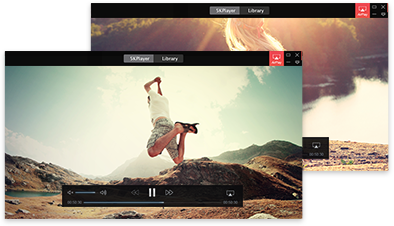
Everytime you search Ace Player Mac download, you will discover there are 3 different names of Ace Player. Actually depending on its different functions, these three names mean one player, that is, Ace Player. Once you download the setup on the Ace Stream official site, you get them all. What's the only difference among them is that Ace Player (HD) is a visual tool for streaming media and offline files playback while Acestream is actually a concept of P2P streaming that can be realized on Mac with the help of Kodi player or a virtual machine.
Except harnessing Ace Player HD Mac alternative, I guess you would like to first try to use Ace Player on Mac to watch acestreams. We are therefore happy to offer a feasible way, that is installing VirtualBox to setup a virtual Windows OS on Mac, but you should be patient as the method is quite complicated and time-consuming, otherwise you directly jump to Ace Player HD Mac alternative ->>.
Step 1. Download & install a virtual machine like VirtualBox on Mac
Take the free virtual machine VirtualBox as example, just download VirtualBox for Mac and then add the app to your Mac as you do to any other program -> opne VirtualBox and click on the New button create a new virtual machine -> type in "Machine Name" to select "Microsoft Windows" and the OS version -> click Continue to allocate the amount of RAM memory of your new virtual PC -> choose "Create a virtual hard drive now" and click Continue -> choose VDI -> Continue -> select "Dynamically allocated" -> Continue -> name the new virtual hard drive and select the size and Create.
Step 2. Set up the Windows OS on Mac
1. Download and install the latest version of VirtualBox Extension Pack from the VirtualBox binaries list -> click on the virtual machine you just created and click on the Settings button -> navigate to the "Ports" tab and check the "Enable USB 2.0 (EHCI) Controller" option and click OK.
2. Insert your Windows installation CD in your Mac -> double click the Windows system entry to run the Windows OS -> go to "Start Menu" to configure the internet connection -> Control Panel -> View network and status and tasks -> View your basic network information and set up connections. -> Once the internet connection is running, your virtual PC is ready to use on your Mac.
Step 3. Use Ace Player for Mac
Download Ace Player HD, install and launch it. Then click on Media -> Open File to select a media you want to play on your Mac or just click Media -> Open Ace Stream Content ID -> input the acestream link looking like acestream://05e82e52f4ea431b358497bc87ef8c67160e0659 to freely enjoy the P2P streamings on Mac.
Notice:
Acestream is a P2P application so that you'd better use a VPN.
Kodi fans who want to enjoy acestreams on Mac can refer to this video guide: https://youtu.be/KK-4CTAEgJw
In case that you can't find proper acestream links, you can find one here: http://www.livefootballol.me/
There are actually kinds of good Ace Player Mac alternatives, like Kodi Player and Soda Player, but here we'd like to introduce another excellent Ace Player HD Mac alternative, called 5KPlayer. This five star ace player for Mac is not just a local media player, but a movie, music and streaming media player capable of MP3 MP4 MKV AVI HD 4K etc playback and video music streaming to Apple TV. Besides, 5KPlayer is also a good VLC alternative like Ace Player HD supporting all VLC streaming protocols such as M3U8 streams that you can make use of to enjoy various online streaming.
How to play HD streams via 5KPlayer
Before playing, you need to free download, install and launch this Ace Player Mac alternative on your Mac.
1. Play streaming media directly: Take m3u8 streaming as an example. Copy the video URL -> click on Live icon on the main UI of 5KPlayer -> paste the link into the box and click on Play -> then 5KPlayer will play it automatically.
* Playing HD video streaming without downloading like this will save you lots of disk space, and it would not take you much time to buffer videos above 720P HD with this Ace Player HD Mac alternative.
2. Download videos and then play: Another great feature is that 5KPlayer allows you to download videos available online after the live streaming, that's what Ace Player can't do. Simply copy the video URL and paste it to 5KPlayer's analyze box, then download the video to your Mac to enjoy in the future.
* Choppy videos? Ads? Just leave them alone. 5KPlayer downloads MP4 MKV AVI HD 4K MP3 etc files from 300+ sites helping watch videos movies without buffering and advert.

5KPlayer now temporarily doesn't support acestream live streaming, but it is improving itself to satisfy this requirement. As for the video music playback on desktop, 5KPlayer can be the best Ace Player HD Mac alternative to play any HD media and AirPlay it to Apple TV wirelessly for better viewing experience.
GOM Player Mac Free Download - Latest VersionFree and safe download GOM Player for Mac (Catalina included) plus an alternative in case that GOM Player Mac stops working.
The Best Windows Media Player for Mac AlternativeThis Windows Media Player for Mac is the best free Windows media player alternative to play various 4K/5K/8K video movie music DVDs easily and delivers high quality on macOS Catalina and earlier.
Download VLC Media Player for Mac, best choice?Is it wise to choose VLC media player for Mac to download and play video audio? Not really. Here the best VLC alternative is introduced for those who can't bear disadvantages of VLC media player for mac.
Home | About | Contact Us | News | Privacy Policy | Agreement | Site Map
Copyright © 2025 Digiarty Software, Inc. All Rights Reserved.
5KPlayer & DearMob are brands of Digiarty Software, Inc. All other products or name brands are trademarks of their respective holders. All logos, trademarks and images relating to other companies that may be contained wherein are applied in the Internet that are not used for commercial use. Digiarty's software is not developed by or affiliated with such companies.