5KPlayer > Video Music Player > Free Subtitle Player
Posted by Kaylee Wood | Last update: April 28, 2020
It's a fact that videos with subtitles can actually bring better viewing experience for both the healthy and the hearing-impaired. But it's often the case that many online movies and TV shows have no subtitles or wrong subtitles. In this scenario, we introduce you a top-notch subtitle player to help you add subtitles to any video you like.
5KPlayer is an easy-to-use subtitle player which gives a straightforward way to automatically or manually add subtitles in *.srt, *.ass, *.ssa, *.sub, etc. to online movies and TV shows, meeting all your demands for free video subtitles. Just download it and have a try!
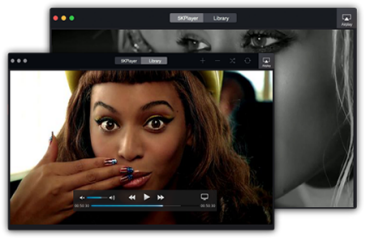
[1] Multi Subtitle Formats Supported
5KPlayer completely covers a wide range of available subtitle formats such as srt, sub, ass, ssa, json, aqt, and will accept more additional subtitle formats to extend its capability by timely updating. With this free subtitle player for Mac/PC, you can add subtitles to videos in MP4, MKV, AVI,1080p, 4k, 8k, blu-ray, and 3D at free will.
[2] One-Click Subtitle Sync
As the best free subtitle player, 5KPlayer thoughtfully takes video audio/subtitle synchronization into consideration by providing the one-click subtitle sync button for you. If you are watching a movie or TV show with the subtitles showing behind or ahead, just play it with 5KPlayer, right click and select "Synchronization", then drag the subtitle track sync bar to adjust -10~10 seconds for a perfect match.
[3] Customized & Advanced Settings
Besides video/subtitle synchronization, this free subtitle player also allows various more customized and advanced settings. For example, you are free to choose 30+ default encoding methods, 170+ fonts, font size, text color, background color as well as color opacity.
[4] Compatibility & Ease of Use
5KPlayer is perfectly compatible with Windows 10/8/7/Vista and macOS Sierra, El Capitan, Yosemite, Mavericks, etc. So, whether you are running Windows or Mac OS X, this top free subtitle player for Mac/PC is helpful. Moreover, with sleek and nifty design, 5KPlayer offers subtitle adding/sync service within a few clicks, catering to all your subtitle demands.
[5] Extra Bonus Features
5KPlayer not only does whatever you expect from a free subtitle player, but also serves as an award-winning video music player which excels at playing 4k/5k videos, MP4, MKV, AVI, MOV, FLV, 3D, and blu-ray movies as well as DVDs. What's more, it can help you download videos from Facebook and 300+ online sites, and airplay the downloaded video music to big screen.
Where to Download Free Subtitles to Add to Movies with Best Subtitle Player?
Besides installing a subtitle player, you should firstly find the right free subtitles online if you want to add subtitles to a movie or TV show. Here we shares the top 3 subtitles free download sites offering limitless subtitles in SRT, SUB, etc for free.

No.1 Subtitles Free Download Site - Moviesubtitles.org
Moviesubtitles.org is the largest subtitles download site where you can find subtitles for all hit Hollywood blockbusters and TV shows in multiple languages. Better yet, you are able to easily find the lasted subtitles, the most downloaded subtitles, as well as top moives from this site.
No.2 Subtitles Free Download Site - Subscene.com
This subtitle download site classifies subtitles by video genre (Movie/TV show) and heat degree. Therefore, you can easily find out the most popular movie/TV subtitles. Also the subtitle total downloads and subtitle uploader information are presented for you.
No.3 Subtitles Free Download Site - Subtitles.hr
Different from the previous subtitles free download sites, Subtitles.hr enables you to free download subtitles in SRT, ASS, or SSA via numbers and alphabet from 0-9 and A-Z. Plus, you can also search the movie subtitles in the search bar or find it on the latest movie subtitles.
Version 4.6 of 5KPlayer, subtitles will automatically load in initialized settings, meaning that this subtitle player will automatically add the subtitles to your video if you have the subtitle folder on your computer. If you want to manually add subtitles to videos, you can follow the guide below:
Now, with perfect subtitles in hand, let's figure out how to add subtitles to a movie/TV show with our best free subtitle player.
Step 1: Download this free subtitle player for Mac/PC;
Tips: To successfully do the job of adding subtitles, please make sure you have downloaded the right version.
Step 2: Click "Video" button to open the video file with 5KPlayer;
Step 3: Hit subtitle icon on the top right corner of the video playback interface and click "Load subtitle file", or you can also right click on the playback interface and select subtitle to add your SRT/ASS/SSA/SUB subtitle files.
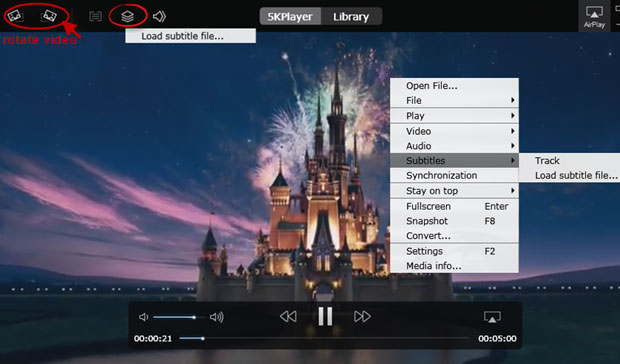
Note: There are chances that the external subtitles you add may lag behind or lead ahead the playing video. If so, just right click on this free subtitle player and choose "Synchronization" to adjust.
How to Add Subtitles to Movies VideosThis tutorial will show you how to add SRT subtitles to YouTube, MP4, AVI, MKV videos in the simplest way with 5KPlayer.
Windows Media Player Subtitles ProblemsSolution to three occasions: To show Windows Media Player subtitles/captions, to add (external) subtitles to Windows Media Player, or to find a way out when subtitles not working Windows Media Player.
How to Bookmark a Video to Save the Specific Video Points?How to bookmark video so as to remember the position of a video easily? Bookmark video player can give some helps.
Home | About | Contact Us | News | Privacy Policy | Agreement | Site Map
Copyright © 2025 Digiarty Software, Inc. All Rights Reserved.
5KPlayer & DearMob are brands of Digiarty Software, Inc. All other products or name brands are trademarks of their respective holders. All logos, trademarks and images relating to other companies that may be contained wherein are applied in the Internet that are not used for commercial use. Digiarty's software is not developed by or affiliated with such companies.