Backup iPhone HEIC photos to Windows PC or Mac is necessary as it can save your high-quality HEIC pictures in a safe place forever, though your iPhone 7/7 Plus/8/8/Plus/X has been designed with at least 32GB to hold twice HEIC photos as much as JPG pictures. You can backup HEIC/HEIF photos from iPhone to computer via iTunes, but you can't view them with Windows Photo Viewer on computer because Windows doesn't support HEIC format as of now. Supposing you have such needs, we prepare this guide to teach you how to backup iPhone HEIC photos to Windows 10 PC in batch and view them freely.
HEIC Photo Backup Tool - DearMob iPhone Manager
- 1-click to backup iOS HEIC/HEIF photos to Windows 10 fast;
- Transfer iPhone HEIC photos to PC as JPG selectively ot in batch;
- Preview HEIC photos and encrypt HEIC/JPG/PNG/GIF/Live photos;
- 1-click sharing iPhone HEIC photos to family network on Windows.
- Frienly entry to Recently Deleted and Hidden albums.
What is HEIC?
HEIC or HEIF (High Efficiency Image File) is an image format that is promoted by Apple to be a new image standard along with the release of iOS 11 in June, 2017. This new photo feature can make the pictures on idevices smaller without sacrificing the image quality, which also means your HEIC photos will take less storage space of your iPhone thereafter.
But, why we still need to backup iPhone HEIC photos to PC? From users' experiences, especially the 32GB iPhone users, it seems that their iPhones always notify them that there is no enough storage space to save data, so backup HEIC photos to PC and deleting the original photos is a good choice to free up your device.
Backup iPhone HEIC Photos to PC as JPG Format
To help you view HEIC photos on Windows 10, DearMob iPhone Manager comes with this feature to help backup HEIF/HEIC photos from iPhone to computer as JPG that can be opened by Windows Photo Viewer as well as Mac Photos app.
Step 1: Connect your iPhone to computer as we mentioned above.
Step 2: Click on the Photo Transfer icon on the main UI of this tool.
Step 3: Once you see your iPhone HEIC photos, you can select one or more than one HEIC/HEIF pictures to be transferred to PC as JPG in seconds by clicking the "Transfer HEIC to JPG" button. Then, DearMob iPhone Manager will automatically backup iPhone photos to Windows in a flash. Worth mentioning, you can also export certain HEIC photos to PC without changing the format by clicking the "Export" button only.
Bonus: This function is especially designed to help those who want to view HEIC photos on PC with Windows Photos Viewer and those who are annoying by "HEIC won't open on Mac" problem.
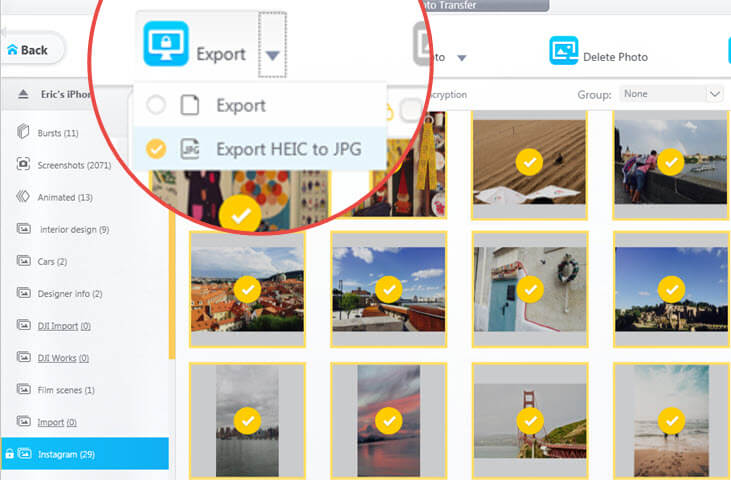
Backup HEIC/HEIF photos from iPhone to Windows
iPhone data backup & transfer tool DearMob iPhone Manager is a such iPhone HEIC photo backup tool capable of backing up HEIF/HEIC pictures from iOS 17/16/15/14/13 etc. iPhone iPad to computer without any data loss. It offers you two feasible ways to backup iPhone HEIC photos to PC selectively or in batch quickly without losing data considering that you need to free up your iPhone space and view HEIC photos on Windows computer as well. Now, let's see how it works.
1-click Backup HEIC Photos to Windows
Step 1: Click the download button to download DearMob iPhone Manager, install and launch it on your Windows PC.
Step 2: USB-connect your iPhone to computer, and tap Trust on your iPhone to continue.
Step 3: Click on the Backup icon on the main UI of this iPhone HEIC photo backup software to access the Backup window.
Step 4: Once click on the Back Up Now, DearMob iPhone Manager will automatically backup HEIC/HEIF photos as well as other media data to computer without iTunes and iCloud limits.
Bonus: This iPhone HEIC photo backup software also enables you to encrypt your HEIC backup and allows you to 100% restore HEIC backup at any time.

Besides iPhone HEIC photo backup function, you can see that there are various other great functions that you need in daily life to manage your iPhone iPad.
DearMob iPhone Manager was designed to be a professional iPhone file manager with following features:
- Manage the iOS device in a much easier and safer manner;
- Encrypt iPhone photos/videos/contacts/backups;
- Access Recently Deleted and Hidden albums;
- 1:1 backup of 48MP/12MP, HDR, live photos in HEIC format;
- Transfer music between iPhone and computer;
- Make iPhone ringtones;
- Delete contacts from iPhone, etc.




